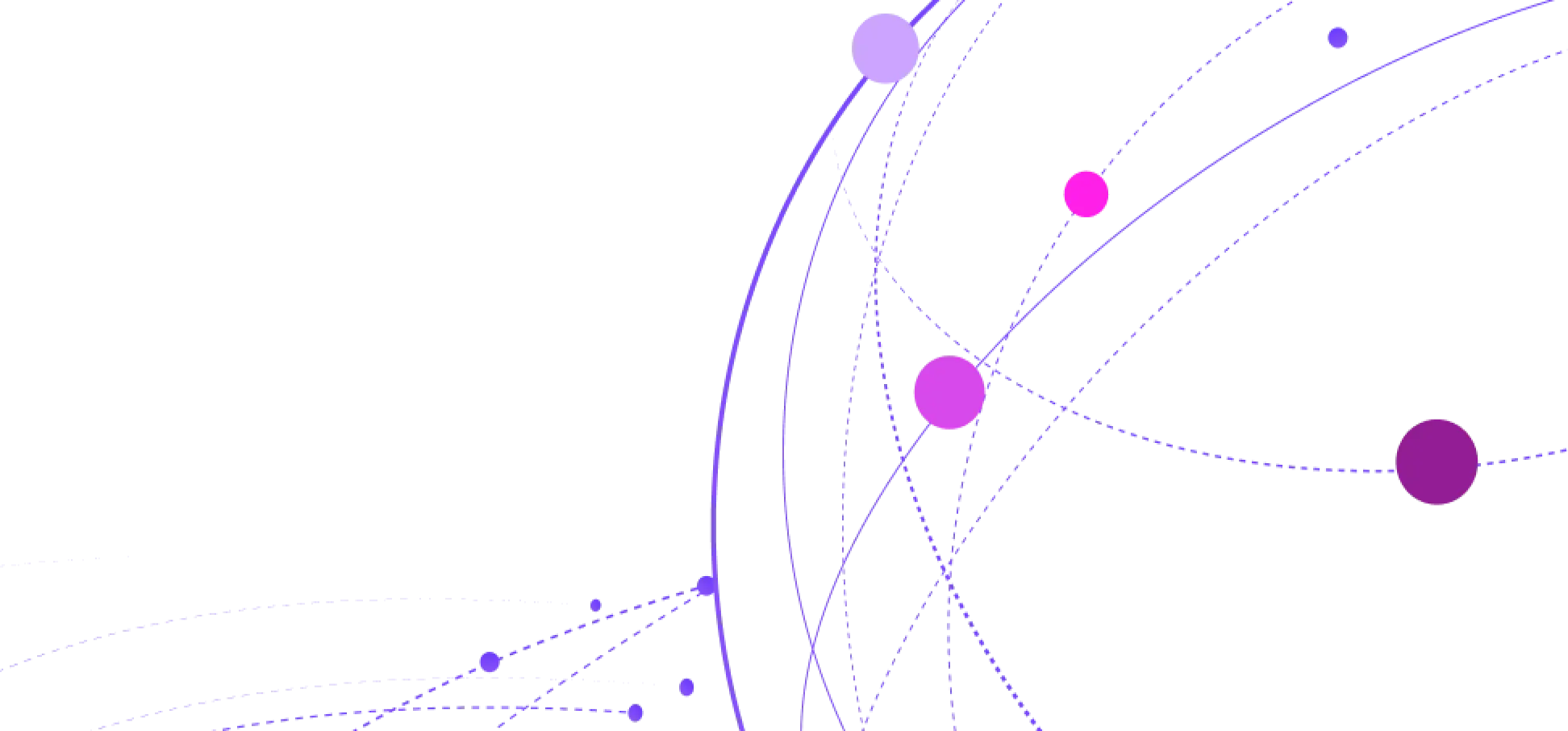

is now part of
We are proud to officially be joining the CHEQ family and expanding our ability to protect a wide variety of businesses from all things fraudulent and harmful online. CHEQ.ai will now be your hub for all assets that you used to find on Ensighten.com.
We aim to continue to provide all customers with the level of support they have come to expect from Ensighten – now, with additional resources and increased capabilities. Additionally, all of the key legacy Ensighten materials can be found below.